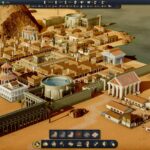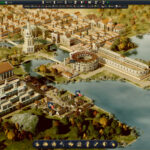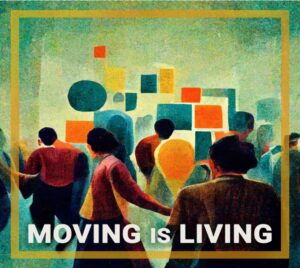When it comes to playing the best City Builders and management games, the camera is a crucial element that must function flawlessly. It should be completely smooth, allowing players to move freely, intuitive and easy to use, just like what we have implemented in One Military Camp.
There are a good handful of aspects that must be taken into account when talking about the camera in the genre of management games. We have compiled the ones that we consider most important, and that we believe bring significant value to One Military Camp.
One Military Camp share a lot of game mechanics with the best building/ management games out there, and we already talked about the graphic style of the game.
We launched One Military Camp on Steam last March 2 on Early Access, and since then it has received a few updates that have improved the game (updates that will continue to arrive in the upcoming months, as you can see in our roadmap).
These are the most important aspects of the camera in a City Builder
Type of camera
Before we delve into more detailed aspects of the camera, let’s talk about the different types of cameras. Each City Builder has its own approach to this topic, ranging from an isometric perspective (like One Military Camp) to a completely horizontal view (like Lakeside). In our case, the isometric view allows for slightly more navigation, as well as the ability to create animations that emphasize the humorous aspect of the game.
Classic games, like the original Sim City, worked with 2D graphics from an overhead point of view.
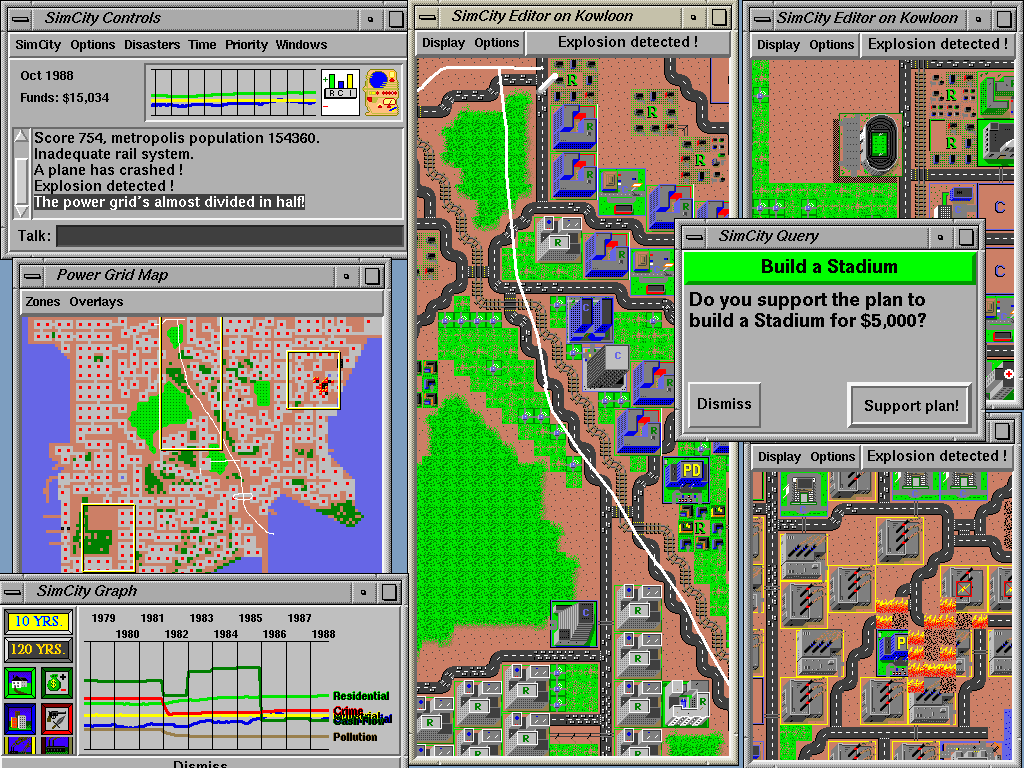
Zoom in buildings
In order to create a sense of life in our camp, it’s important to create unique animations and characters. However, it’s pointless to do so if the player can’t see them up close. That’s why zooming into the interior of buildings is so important: by doing so, the player can see the interior and the immense amount of details they contain. Additionally, they can catch a glimpse of some of the crazy training sessions our recruits undergo…

World Map
While being able to focus on the details of the camp is important, we must not overlook the navigation of the world map, which provides a quick overview of how our campaign is progressing, what suppliers are available for resources, or how our relationship is with the liberated towns. The camera plays a crucial role in viewing the world map, as it should allow us to move between different regions smoothly without being a nuisance.
Want to check how your progress is going? You can zoom out anytime and go from your camp view to map view.

Photo mode
In recent years, the photo mode has become a ‘must-have’ for almost all games, as a significant portion of the gaming community wants to capture their favorite moments without the interface and other distracting elements. In One Military Camp, we have implemented a photo mode accessible with F11, allowing players to take screenshots without the UI appearing in the game.

Movement in camp
Last but not least, beyond being able to zoom in on buildings, navigation within our base must be completely and comfortable. As the game progresses, our base will expand in size, and being able to move quickly or rotate the camera will be vital to avoid “dead zones”. In One Military Camp, we put a lot of effort on this aspect of the camera, allowing players to navigate the base with ease and efficiency.

Although it is often overlooked, the camera can make a difference between the success or failure of a game, and at Abylight Studios, we were well aware of this. We invite you to take a look at our Steam page if the game has caught your attention, and remember: positive reviews on Steam help us a lot!
Thank you for building this military camp with us.